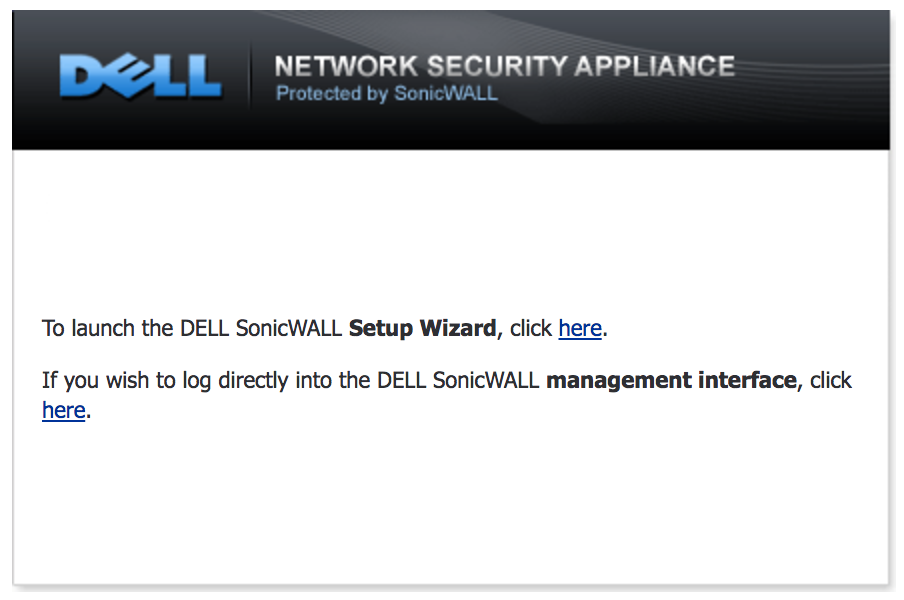Step 1
Power off the Sonicwall TZ 215
Step 2
Using a pin hold down the reset button and power the Sonicwall TZ 215 on
Step 3
Release the reset button once the wrench light begins to blink on the front of the Sonicwall TZ 215
Step 4
Connect an ethernet cable fro the LAN port to your computer
Step 5
Open any browser and enter https://192.168.168.168 in the address bar
Step 6
Locate the Fireware Management section and click on the boot icon next to Current Firmware with Factory Default Settings
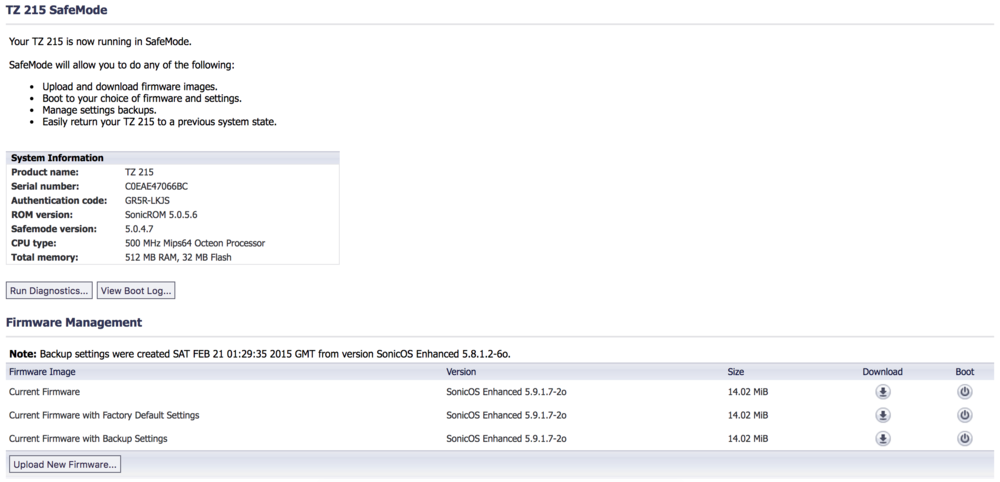
Step 7
The Sonicwall TZ 215 will reboot and take you to the setup screen